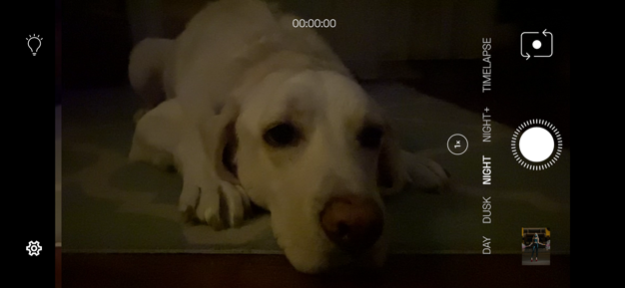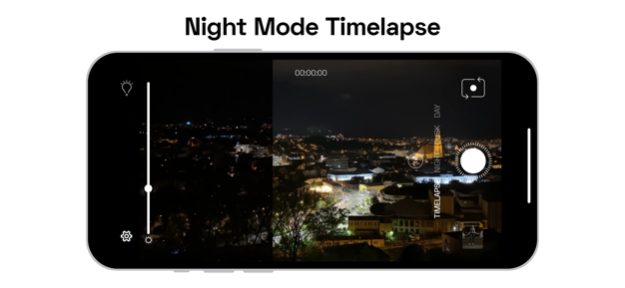NeuralCam Night Video 1.1
Continue to app
Paid Version
Publisher Description
Night mode video and Time-lapse! Shoot brighter and clearer night videos with the power of NeuralCam’s AI Video Engine.
Using proprietary AI denoising, frame boosting and brightening technology NeuralCam NightVideo is the only dedicated video night mode camera app for iPhones.
MULTIPLE CAPTURE SETTINGS:
- Time-lapse - a Night Time-lapse mode, for devices that don’t have one built in. This mode doesn’t record sound and can handle even the lowest light situations, which combined with a faster playback, it generates a specific night mode time-lapse look.
- Night - the default mode for shooting night videos. It uses a slightly longer exposure time, that combined with our denoising and frame interpolation algorithms generates a bright, clean and smooth night video. This is the mode to use for most night scenes.
- Dusk - This mode is designed for semi-low light and indoor shots. It is similar to Day mode, shot at a high frame rate to maintain sharp subjects in high movement situations, but it also includes a bit of additional brightening.
- Day - Is targeted at lower light day shots, or scenes with high dynamic range where the results of the default iPhone camera start to get too noisy. This mode contains no brightening, but because of the use of our AI denoising algorithm resulting videos have a cleaner, more pleasant look. It’s especially useful when used with the ultra wide camera, in the case of which noise can appear even in medium-lit indoor situations.
GENTLE LIGHT- each of the modes can be combined with the “gentle light” feature, where the app turns on the flashlight, but at one of the lowest levels in order to keep the resulting video still
natural and avoid “blinding” people. Gentle Light can be used in totally dark scenes with subjects that are close enough to be illuminated.
CUSTOM BRIGHTENING - allows changing the brightness level to generate night videos with different look and feel.
ON-DEVICE PROCESSING - all this processing runs in real-time on the iPhone, making full use of the NeuralEngine's power. This means that none of your videos leave the device and we can provide the same instant video capturing experience you’re used to with your default camera.
Supported devices and settings:
iPhone XS/XR and newer (A12 chip or newer, with Neural Engine) - 4 recording modes, using all Neural Engine-based solutions.
iPhone 6s to iPhone 8 Plus (A11 chip or older, without Neural Engine) - NightMode TimeLapse mode fully supported. All other modes will have varied frame rate and performance, based on the iPhone model.
Terms of Use: https://neural.cam/terms.html
Oct 31, 2020
Version 1.1
Version 1.1 brings partial support for older devices (iPhone 6s to iPhone 8 Plus), along with additional fixes for bugs encountered in version 1.0.
If you have any feedback, make sure to send it our way at hello@neural.cam
About NeuralCam Night Video
NeuralCam Night Video is a paid app for iOS published in the Screen Capture list of apps, part of Graphic Apps.
The company that develops NeuralCam Night Video is Neural Cam SRL. The latest version released by its developer is 1.1.
To install NeuralCam Night Video on your iOS device, just click the green Continue To App button above to start the installation process. The app is listed on our website since 2020-10-31 and was downloaded 42 times. We have already checked if the download link is safe, however for your own protection we recommend that you scan the downloaded app with your antivirus. Your antivirus may detect the NeuralCam Night Video as malware if the download link is broken.
How to install NeuralCam Night Video on your iOS device:
- Click on the Continue To App button on our website. This will redirect you to the App Store.
- Once the NeuralCam Night Video is shown in the iTunes listing of your iOS device, you can start its download and installation. Tap on the GET button to the right of the app to start downloading it.
- If you are not logged-in the iOS appstore app, you'll be prompted for your your Apple ID and/or password.
- After NeuralCam Night Video is downloaded, you'll see an INSTALL button to the right. Tap on it to start the actual installation of the iOS app.
- Once installation is finished you can tap on the OPEN button to start it. Its icon will also be added to your device home screen.